Growl (<b:growl />)since 0.8.5
Displays FacesMessages in Bootstrap Growl style. The widget is based on Bootstrap notify
by Robert McIntosh, which is available under the MIT license.
Basically, Growl is an extension of standard JSF messages, with the ability to display a message in growl style. You can configure the growl position in any of the window corner and a lot of other settings to customize your growl experience.
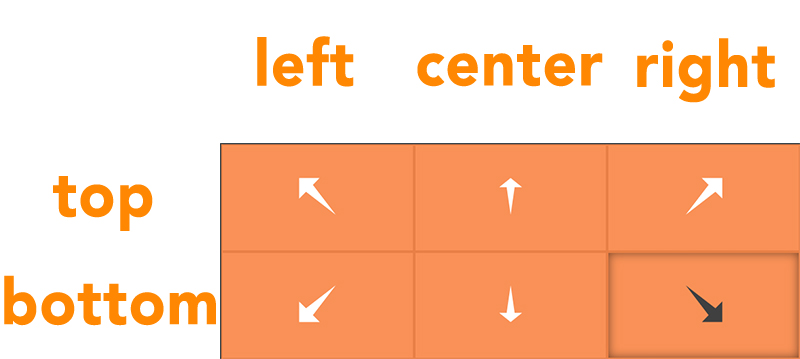
Animations
<b.growl /> used the Animate.css
framework by Daniel Eden to (optionally) add animations to the growl. See his website for a complete list of the animations.
Severitysince 1.1.2
You can filter the severities shown using the severity attribute.
The attribute takes one or more comma separated lower case severity names.
This can be useful if you want to distinguish between error messages and info messages. For instance,
severity allows you to use this component for info messages and a
b:messages for error messages.
Allowed severity names are: info, warn, error, fatal.
To escape or not to escapesince 0.8.5
By public demand, we've added the escape attribute. It allows you to add HTML tags in your
messages. Please note that this might be a security issue. You're responsible to make sure that
hackers do not enter JavaScript code and have it executed when the page is rendered later. Therefore,
BootsFaces prints a message to the console when it renders a message with escape="false"
for the first time. This message can't be deactivated. We know that using HTML tags in your error messages
is a useful features, but at the same time we want to make sure you're aware of the risk.
Reference section
| Attribute | Default value | Description |
|---|---|---|
| allow-dismiss allowDismiss (alternative writing) |
false | Specifies whether the message can be dismissed. |
| animation-enter animationEnter (alternative writing) |
animated fadeInDown | Animation of the message while entering |
| animation-exit animationExit (alternative writing) |
animated fadeOutUp | Animation of the message while exiting |
| auto-update autoUpdate (alternative writing) |
false | Setting this flag updates the widget on every AJAX request. |
| delay | 5000 | The message is shown and hidden with a delay. This value is the delay in milliseconds. Defaults to 0 (no delay). |
| escape | false | By default, error messages encode HTML and JavaScript code. Instead of being executed, the source code is displayed. This protects you against hacker attacks. By setting escape=false, you deactivate the protection, and allow HTML and JavaScript code to be rendered. |
| for | (none) | The ID of the component whose attached FacesMessage object (if present) should be diplayed by this component. It takes precedence over globalOnly. |
| global-only globalOnly (alternative writing) |
false | Specifies whether only messages (FacesMessage objects) not associated with a specific component should be displayed, ie whether messages should be ignored if they are attached to a particular component. Defaults to false. |
| icon | (none) | The glyphicon to display on message |
| id | (none) | Get a string which uniquely identifies this UIComponent within the scope of the nearest ancestor NamingContainer component. The id is not necessarily unique across all components in the current view. |
| newest-on-top newestOnTop (alternative writing) |
false | Specifies if newest messages must be displayed on top of the others. |
| placement-align placementAlign (alternative writing) |
right | Horizontal position of the growl message. Valid values are 'left', 'center' or 'right'. |
| placement-from placementFrom (alternative writing) |
top | Vertical position of the growl message. Valid values are 'top' or 'bottom'. |
| rendered | false | A boolean value that indicates whether this component should be rendered. Default value: true. |
| severity | (none) | Comma separated list of lower case severity names of which messages should be rendered in this component. Allowed severity names "info", "warn", "error", "fatal". Default value: "info,warn,error,fatal" (all severities). |
| show-detail showDetail (alternative writing) |
false | Specifies whether the detailed information from the message should be shown. Default to false. |
| show-summary showSummary (alternative writing) |
true | Specifies whether the summary information from the message should be shown. Defaults to true. |
| style | (none) | Inline style of the input element. |
| style-class styleClass (alternative writing) |
(none) | Style class of this element. |
| timer | 1000 | This is the amount of milliseconds removed from the notify at every timer milliseconds. |